Page 1 of 1
Windows 10
Posted: Thu Nov 12, 2015 11:41 pm
by sinuhe
Downloaded the 24 October 2015 release. When I launch the installer, I get a message about needing .Net 2.0. I'm on Windows 10 Home 64-bit.
Re: Windows 10
Posted: Sat Nov 14, 2015 12:17 am
by cfbsoftware
The .NET Framework must be enabled on your system before you can use Astrobe. Follow these instructions if the framework is not already enabled:
1. Open the Control Panel (icons view), and click on the
Programs and Features icon.
2. Click on the
Turn Windows features on or off link:
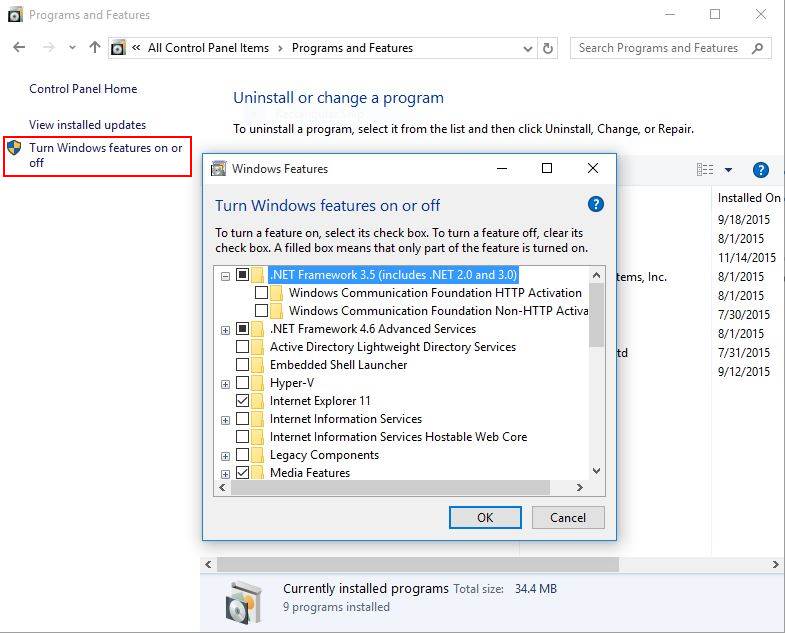
- WindowsFeatures.JPG (69.78 KiB) Viewed 17386 times
3. Turn on (check) the
.NET Framework 3.5 (includes .NET2.0 and 3.0) feature and click on OK.
4. Try installing Astrobe again.
Re: Windows 10
Posted: Wed Jan 27, 2016 2:23 am
by sinuhe